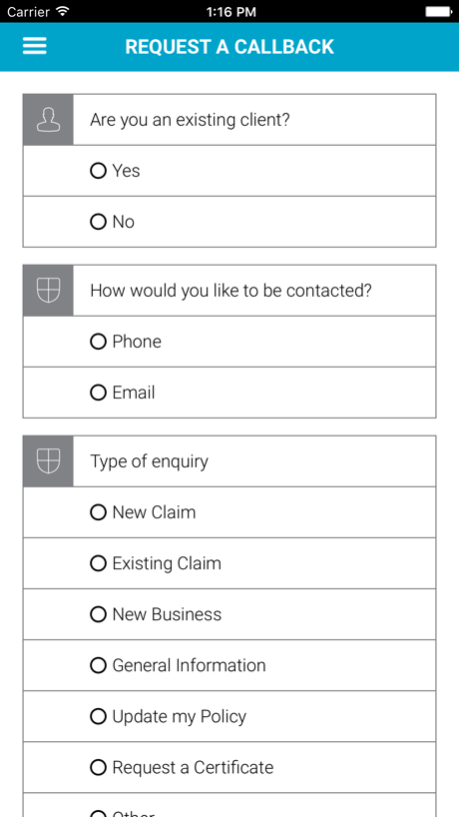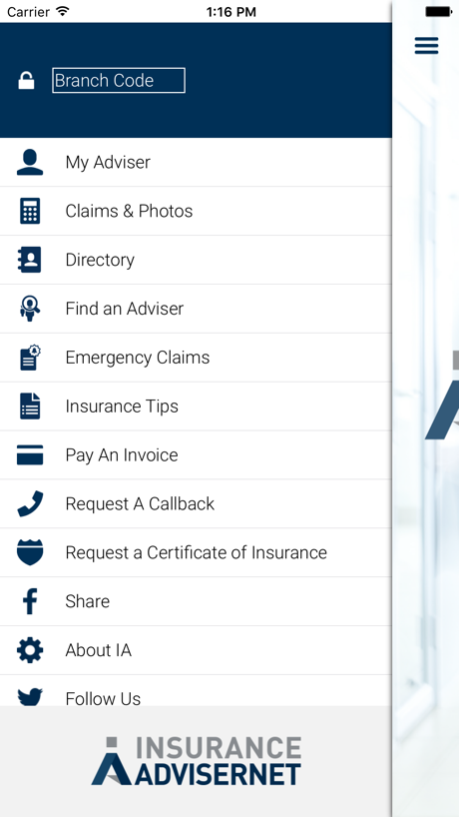Insurance Advisernet 1.2.3
Continue to app
Free Version
Publisher Description
Insurance Advisernet is pleased to provide its clients with a simple application to help manage some of their daily insurance matters more efficiently, while also providing some great information and tips about insurance. Within the app you will be able to:
· Find your adviser and set them as your default contact. Just enter the 3-digit branch code provided by your adviser. If you don’t have this code to hand you can also search for them within the app itself.
· Request a call back or a certificate of insurance currency.
· Report claims directly to your adviser for a general or motor claim. The integrated camera also allows you to take photos of the damage and the scene.
· Access 24/7 emergency services if you have had property damage that needs to be repaired straight away.
· Information on what to do if an employee is injured at work.
· Pay your invoice online, on the phone or through Bpay.
At Insurance Advisernet, we are committed to our 4 key values of Trust, Choice, Advice and Value. Our app reinforces these values and helps us provide our clients with the service they deserve.
May 8, 2018
Version 1.2.3
This app has been updated by Apple to display the Apple Watch app icon.
New broker logos
About Insurance Advisernet
Insurance Advisernet is a free app for iOS published in the Office Suites & Tools list of apps, part of Business.
The company that develops Insurance Advisernet is Brokerapps Pty Ltd. The latest version released by its developer is 1.2.3.
To install Insurance Advisernet on your iOS device, just click the green Continue To App button above to start the installation process. The app is listed on our website since 2018-05-08 and was downloaded 3 times. We have already checked if the download link is safe, however for your own protection we recommend that you scan the downloaded app with your antivirus. Your antivirus may detect the Insurance Advisernet as malware if the download link is broken.
How to install Insurance Advisernet on your iOS device:
- Click on the Continue To App button on our website. This will redirect you to the App Store.
- Once the Insurance Advisernet is shown in the iTunes listing of your iOS device, you can start its download and installation. Tap on the GET button to the right of the app to start downloading it.
- If you are not logged-in the iOS appstore app, you'll be prompted for your your Apple ID and/or password.
- After Insurance Advisernet is downloaded, you'll see an INSTALL button to the right. Tap on it to start the actual installation of the iOS app.
- Once installation is finished you can tap on the OPEN button to start it. Its icon will also be added to your device home screen.